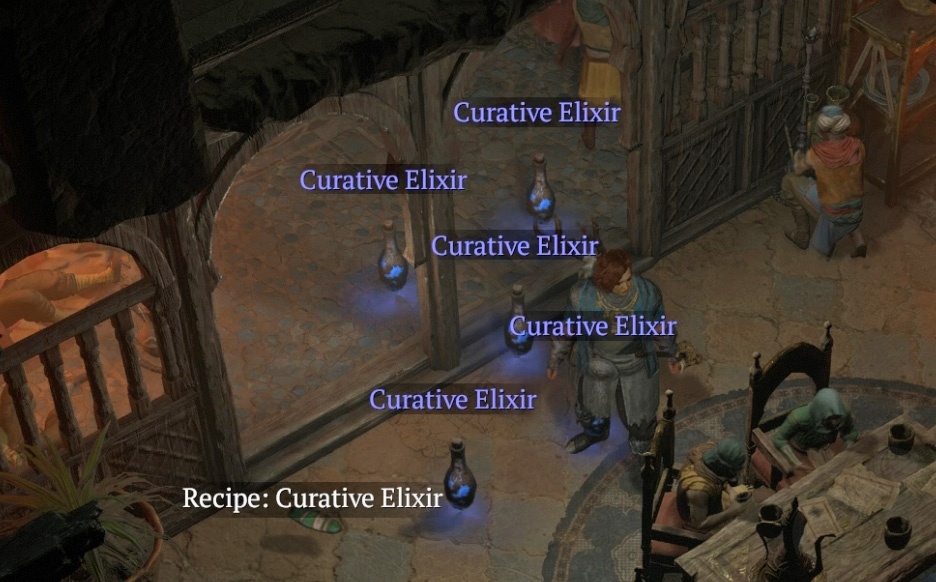Diablo 4 launch is upon us, and players who are trying to start the game are getting hit with the error code 315306, “unable to find a valid license for Diablo 4” on their PS5. However, The problem isn’t limited to PS5; some Xbox players have also reported the same issue. This issue prevents players from accessing the game entirely It’s a major disappointment for fans who’ve pre-ordered Diablo 4 and were waiting for it impatiently.
Diablo 4 just got launched, and players are unable to access the game because of the issue “unable to find a valid license for Diablo 4” on Xbox and PS5 (error code 315306).
This is a widespread issue that developers have taken notice of and are working on an immediate fix.
You may apply the following fixes for Diablo Valid License Error:
Wait for the issue to get resolved, and then play the game
Start downloading a game on PS+ or Game Pass Ultimate
Purchase a DLC or an in-game item for Diablo 4
The Error Message (Image by eXputer)
This issue got so big that the devs at Blizzard took to Twitter to address the fans that they are currently looking into this error. Some players suggested that purchasing a $2 DLC from the store is a workaround to accessing Diablo 4. However, we don’t recommend this as you’ve already paid full price for the game. However, some reports claiming free items from the store are also fixing the issue. Let’s talk about some fixes as to how you can fix this problem.
Wait Patiently Until This Issue Is Resolved Officially
This isn’t technically a fix for the problem, “unable to find a valid license for Diablo 4”. However, this is the best advice from my side. Diablo 4 is a major game in the franchise, and the servers right now are flooded with players (at the time of writing) who are trying to log into the game. This might be one of the major reasons why you’re facing this issue.
Users are reporting problems in Downdetector (Image by eXputer)
Right now, the problem is being actively looked at, and the developers will be fixing this on the highest priority. Instead, you try fiddling with workarounds which end up costing you additional money; it’s better to wait a while. The issue will be resolved soon, and you’ll start slaying demons with your pals in no time.
Start Downloading A Game From PS Plus or Game Pass Ultimate
This is also a potential workaround that will let you access Diablo 4 during this time of error code crisis. If you’ve got a PS Plus or Xbox Game Pass Ultimate subscription on PS5 or Xbox respectively, I recommend your start downloading a game from there. You should try downloading a game which was recently added to the subscription and hit download. This somehow refreshes your system and reminds it that you’ve got access to Diablo 4.
Once you start to download the game, pause it and then try starting Diablo 4 again on your Playstation 5 or Xbox. If everything goes well, there’s a high chance you’ll gain access to the game and will be able to log in and start playing immediately. This is a popular fix that is helping players fix the issue that the system being unable to find a valid license for Diablo 4; hopefully, this can work for you too.
Purchase A DLC or In-Game Item For Diablo 4
This is also a popular workaround the players have discovered, but I personally discourage this. Apparently, a slew of players has reported that purchasing a DLC or an in-game item from the store during this error code debacle has earned them access to the game.
This isn’t a guaranteed fix, and on the other hand, paying your way into accessing a game that you’ve already purchased at full price sounds awful. However, if you’re eager to play the game and don’t mind spending a few bucks to access it, then go right ahead.
Did You Finally Gain Access To Diablo 4?
Did any of the downloading free content or purchasing a DLC weapon or armour get you access to the game? Are you still experiencing “unable to find a valid license for Diablo 4” on your PS5 (error code 315306) or Xbox? We’d love to know your thoughts while encountering this error. We’ll keep our readers updated as this situation evolves and add more fixes if we come across any. However, don’t worry; I’m sure the developers will resolve this issue within a day or two.
Until you gain access to the game, why not read our Diablo 4 guides to get a head-start into dominating the game:
Diablo 4: How To Summon Golems
Diablo 4 Tower Key
Diablo 4: Max 100 Level & Paragon Points
Diablo 4: Craft Elixirs & Upgrade Potions
Diablo 4 Class Tier List: Ranking All Classes
The post Diablo 4: Unable To Find A Valid License [FIXED] appeared first on eXputer.com.